고정 헤더 영역
상세 컨텐츠
본문 제목
raspbian buster docker install error, raspberry pi E: Package 'docker-ce' has no installation candidate
본문
반응형

요약
wget https://download.docker.com/linux/raspbian/dists/buster/pool/stable/armhf/containerd.io_1.2.6-3_armhf.deb
wget https://download.docker.com/linux/raspbian/dists/buster/pool/stable/armhf/docker-ce-cli_19.03.5~3-0~raspbian-buster_armhf.deb
wget https://download.docker.com/linux/raspbian/dists/buster/pool/stable/armhf/docker-ce_19.03.5~3-0~raspbian-buster_armhf.deb
sudo dpkg -i containerd.io_1.2.6-3_armhf.deb
sudo dpkg -i docker-ce-cli_19.03.5~3-0~raspbian-buster_armhf.deb
sudo dpkg -i docker-ce_19.03.5~3-0~raspbian-buster_armhf.deb
sudo usermod pi -aG docker
sudo reboot
octoprint 이미지를 최신 buster 로 바꾸고
docker 설치를하다보니 raspberry pi E: Package 'docker-ce' has no installation candidate
에러가 발생함
curl -sSL https://get.docker.com | sh
pi@octopi:~/utils $ curl -sSL https://get.docker.com | sh
# Executing docker install script, commit: f45d7c11389849ff46a6b4d94e0dd1ffebca32c1
+ sudo -E sh -c apt-get update -qq >/dev/null
W: An error occurred during the signature verification. The repository is not updated and the previous index files will be used. GPG error: http://raspbian.raspberrypi.org/raspbian buster InRelease: The following signatures couldn't be verified because the public key is not available: NO_PUBKEY 9165938D90FDDD2E
W: An error occurred during the signature verification. The repository is not updated and the previous index files will be used. GPG error: http://archive.raspberrypi.org/debian buster InRelease: The following signatures couldn't be verified because the public key is not available: NO_PUBKEY 82B129927FA3303E
W: Failed to fetch http://raspbian.raspberrypi.org/raspbian/dists/buster/InRelease The following signatures couldn't be verified because the public key is not available: NO_PUBKEY 9165938D90FDDD2E
W: Failed to fetch http://archive.raspberrypi.org/debian/dists/buster/InRelease The following signatures couldn't be verified because the public key is not available: NO_PUBKEY 82B129927FA3303E
W: Some index files failed to download. They have been ignored, or old ones used instead.
+ sudo -E sh -c DEBIAN_FRONTEND=noninteractive apt-get install -y -qq apt-transport-https ca-certificates curl >/dev/null
+ sudo -E sh -c curl -fsSL "https://download.docker.com/linux/raspbian/gpg" | apt-key add -qq - >/dev/null
Warning: apt-key output should not be parsed (stdout is not a terminal)
+ sudo -E sh -c echo "deb [arch=armhf] https://download.docker.com/linux/raspbian buster stable" > /etc/apt/sources.list.d/docker.list
+ sudo -E sh -c apt-get update -qq >/dev/null
W: An error occurred during the signature verification. The repository is not updated and the previous index files will be used. GPG error: http://raspbian.raspberrypi.org/raspbian buster InRelease: The following signatures couldn't be verified because the public key is not available: NO_PUBKEY 9165938D90FDDD2E
W: An error occurred during the signature verification. The repository is not updated and the previous index files will be used. GPG error: http://archive.raspberrypi.org/debian buster InRelease: The following signatures couldn't be verified because the public key is not available: NO_PUBKEY 82B129927FA3303E
W: Failed to fetch http://raspbian.raspberrypi.org/raspbian/dists/buster/InRelease The following signatures couldn't be verified because the public key is not available: NO_PUBKEY 9165938D90FDDD2E
W: Failed to fetch http://archive.raspberrypi.org/debian/dists/buster/InRelease The following signatures couldn't be verified because the public key is not available: NO_PUBKEY 82B129927FA3303E
W: Some index files failed to download. They have been ignored, or old ones used instead.
+ [ -n ]
+ sudo -E sh -c apt-get install -y -qq --no-install-recommends docker-ce >/dev/null
E: Package 'docker-ce' has no installation candidate
pi@octopi:~/utils $
찾아보니
Buster 에서만 발생하는듯... 한데
이전에 buster lite 버전에서 docker 설치했었는데...??
무튼 docker-ce 패키지를 직접설치해보기로
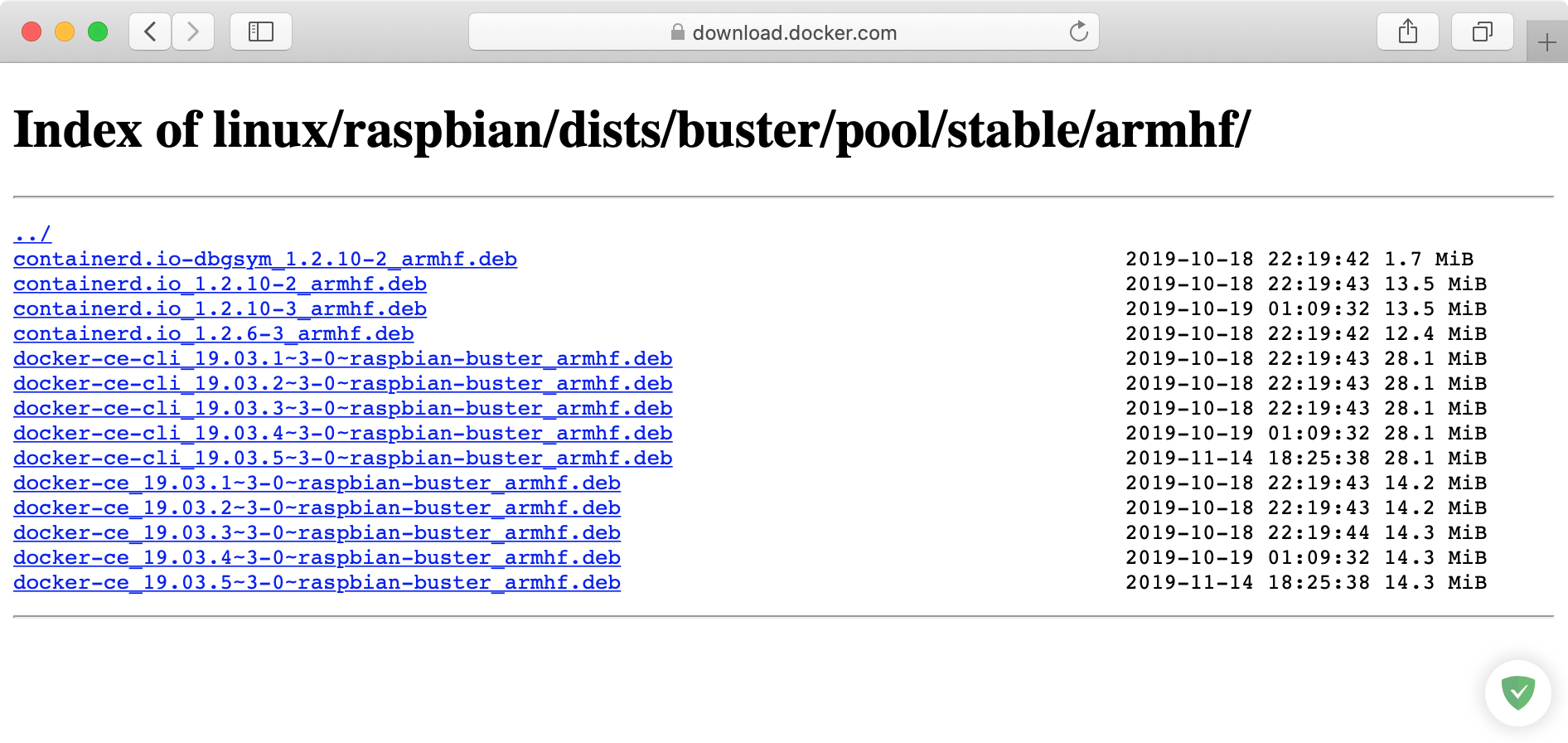
pi@octopi:~ $ curl -sSL https://get.docker.com | sh
# Executing docker install script, commit: f45d7c11389849ff46a6b4d94e0dd1ffebca32c1
Warning: the "docker" command appears to already exist on this system.
If you already have Docker installed, this script can cause trouble, which is
why we're displaying this warning and provide the opportunity to cancel the
installation.
If you installed the current Docker package using this script and are using it
again to update Docker, you can safely ignore this message.
You may press Ctrl+C now to abort this script.
+ sleep 20
+ sudo -E sh -c apt-get update -qq >/dev/null
[sudo] password for pi:
W: An error occurred during the signature verification. The repository is not updated and the previous index files will be used. GPG error: http://archive.raspberrypi.org/debian buster InRelease: The following signatures couldn't be verified because the public key is not available: NO_PUBKEY 82B129927FA3303E
W: An error occurred during the signature verification. The repository is not updated and the previous index files will be used. GPG error: http://raspbian.raspberrypi.org/raspbian buster InRelease: The following signatures couldn't be verified because the public key is not available: NO_PUBKEY 9165938D90FDDD2E
W: Failed to fetch http://raspbian.raspberrypi.org/raspbian/dists/buster/InRelease The following signatures couldn't be verified because the public key is not available: NO_PUBKEY 9165938D90FDDD2E
W: Failed to fetch http://archive.raspberrypi.org/debian/dists/buster/InRelease The following signatures couldn't be verified because the public key is not available: NO_PUBKEY 82B129927FA3303E
W: Some index files failed to download. They have been ignored, or old ones used instead.
+ sudo -E sh -c DEBIAN_FRONTEND=noninteractive apt-get install -y -qq apt-transport-https ca-certificates curl >/dev/null
+ sudo -E sh -c curl -fsSL "https://download.docker.com/linux/raspbian/gpg" | apt-key add -qq - >/dev/null
Warning: apt-key output should not be parsed (stdout is not a terminal)
+ sudo -E sh -c echo "deb [arch=armhf] https://download.docker.com/linux/raspbian buster stable" > /etc/apt/sources.list.d/docker.list
+ sudo -E sh -c apt-get update -qq >/dev/null
W: An error occurred during the signature verification. The repository is not updated and the previous index files will be used. GPG error: http://archive.raspberrypi.org/debian buster InRelease: The following signatures couldn't be verified because the public key is not available: NO_PUBKEY 82B129927FA3303E
W: An error occurred during the signature verification. The repository is not updated and the previous index files will be used. GPG error: http://raspbian.raspberrypi.org/raspbian buster InRelease: The following signatures couldn't be verified because the public key is not available: NO_PUBKEY 9165938D90FDDD2E
W: Failed to fetch http://raspbian.raspberrypi.org/raspbian/dists/buster/InRelease The following signatures couldn't be verified because the public key is not available: NO_PUBKEY 9165938D90FDDD2E
W: Failed to fetch http://archive.raspberrypi.org/debian/dists/buster/InRelease The following signatures couldn't be verified because the public key is not available: NO_PUBKEY 82B129927FA3303E
W: Some index files failed to download. They have been ignored, or old ones used instead.
+ [ -n ]
+ sudo -E sh -c apt-get install -y -qq --no-install-recommends docker-ce >/dev/null
+ sudo -E sh -c docker version
Client: Docker Engine - Community
Version: 19.03.5
API version: 1.40
Go version: go1.12.12
Git commit: 633a0ea
Built: Wed Nov 13 07:37:22 2019
OS/Arch: linux/arm
Experimental: false
Server: Docker Engine - Community
Engine:
Version: 19.03.5
API version: 1.40 (minimum version 1.12)
Go version: go1.12.12
Git commit: 633a0ea
Built: Wed Nov 13 07:31:17 2019
OS/Arch: linux/arm
Experimental: false
containerd:
Version: 1.2.6
GitCommit: 894b81a4b802e4eb2a91d1ce216b8817763c29fb
runc:
Version: 1.0.0-rc8
GitCommit: 425e105d5a03fabd737a126ad93d62a9eeede87f
docker-init:
Version: 0.18.0
GitCommit: fec3683
If you would like to use Docker as a non-root user, you should now consider
adding your user to the "docker" group with something like:
sudo usermod -aG docker pi
Remember that you will have to log out and back in for this to take effect!
WARNING: Adding a user to the "docker" group will grant the ability to run
containers which can be used to obtain root privileges on the
docker host.
Refer to https://docs.docker.com/engine/security/security/#docker-daemon-attack-surface
for more information.
pi@octopi:~ $
usermod 하라는거 보니 진짜 된듯
참고
https://blog.alexellis.io/how-to-fix-docker-for-raspbian-buster/
https://download.docker.com/linux/raspbian/dists/buster/pool/stable/armhf/
반응형





댓글 영역